


Your On-Site Ticketing Powerhouse: FinkUP Box Office POS
Sell tickets, register walk-in guests, print badges or wristbands, and collect payments — all with FinkUP’s lightning-fast event ticketing POS system. Whether it’s a concert, expo, sports event, or mega festival, our on-site registration and box office software handles it all.
Book a Demo

Trusted by Brands Globally







Why Choose FinkPOS by FinkUP?
Built for the chaos of live events. Trusted by organizers who demand speed, accuracy, and control.
FinkUP’s Box Office POS is more than just a ticket printer — it’s a full-stack, real-time event ticketing and registration system tailored for large-scale events, walk-in registrations, and high-footfall scenarios.
Real-Time Ticket Sales
Sell tickets on-the-spot at expos, concerts, festivals, and stadiums using a high-speed ticketing POS that prints QR-enabled passes instantly.
On-Site Registration Made Easy
Register walk-in guests with lightning-fast data capture and instant badge printing — perfect for last-minute attendees, VIPs, and team check-ins.
Accept All Payments
Collect UPI, cash, credit/debit card, and wallet payments on the ground. Our event POS system is GST-ready and prints tax-compliant bills instantly.
Plug & Play Hardware
FinkUP’s ticketing POS works with barcode scanners, receipt printers, NFC readers, and mobile Android POS tablets — no complex setup needed.
Real-Time Reports & Sync
Track ticket sales, check-ins, and attendee demographics live across all counters. Auto-sync with your main event dashboard and backend CRM tools. From sports arenas to college fests and business expos, our box office POS handles real-time ticketing and guest registration without delays or downtime.
prev
next
How It Works: From Walk-In to Entry in 3 Simple Steps
FinkUP’s Box Office POS system simplifies on-site ticketing, badge printing, and guest registration at live events — all in real-time, even without internet.
Register or Sell Ticket On-Site
Walk-in guests arrive? No problem. Add them instantly with our fast-entry registration system. Choose ticket category, scan ID (if needed), and capture details within seconds.
“Built for expos, conferences, stadiums, and public events where last-minute registration is common.”
“Built for expos, conferences, stadiums, and public events where last-minute registration is common.”
Print Ticket, Badge, or Wristband
Once registered, our ticketing POS prints QR-based tickets, badges, or RFID wristbands in seconds. Branded, scannable, and ready for check-in.
“Supports thermal printers, badge printers, and wristband rolls — works with mobile or kiosk-based box office counters.”
“Supports thermal printers, badge printers, and wristband rolls — works with mobile or kiosk-based box office counters.”
Accept Payment & Sync
Guests can pay via UPI, cash, card, or wallet. FinkUP auto-generates GST-compliant invoices and syncs guest data to your backend in real-time.
“Even works offline — perfect for open-air venues, college fests, and rural locations.”
From check-in desks to pop-up counters, FinkUP’s real-time ticketing and registration POS handles it all — faster, smarter, and paper-free.
“Even works offline — perfect for open-air venues, college fests, and rural locations.”
From check-in desks to pop-up counters, FinkUP’s real-time ticketing and registration POS handles it all — faster, smarter, and paper-free.





Where It Works Best
FinkUP’s Box Office POS is designed for high-footfall venues, chaotic entry gates, and last-minute crowds — across every kind of event.
From music festivals to public expos and stadiums, our real-time ticketing and on-site registration system is your frontline operations tool.
Concerts & Music Festivals
Sports Events & Tournaments
Public Expos & Trade Fairs
Conferences & Workshops
College Fests & Campus Events
Film Screenings, Religious Events & Community Gatherings
Food Festival
Stand-Up Comedy Clubs
FinkUP Box Office is your on-ground command center for real-time event ticketing, walk-in guest registration, badge printing, and POS payment management.




Built for Everyone
From ticket counter staff to event managers and on-ground promoters — FinkUP’s Box Office POS is intuitive, fast, and built for every stakeholder involved in on-site registration and real-time ticketing.
For Event Organizers & Managers
Get complete control over on-site sales, real-time data, and guest access.
Track walk-in registrations and live ticket sales
Monitor check-ins and crowd movement
View device-wise sales reports and staff activity
Auto-sync with CRM, accounting, and dashboards
Finally, a ticketing POS that gives organizers full visibility and control on show day.
For On-Ground Counter Staff & Volunteers
Simple, fast, and stress-free interface designed for non-tech teams.
Sell tickets or register guests in under 30 seconds
Accept UPI, cash, or card — auto-generate tax invoices
Print QR tickets, wristbands, or name badges
Works online and offline — no delays, no excuses
Perfect for concerts, expos, or campus fests run by student volunteers.
For Attendees & Walk-in Guests
Fast check-ins. Flexible payments. Instant passes.
Register at the venue with minimal info
Pay by preferred method — UPI, wallet, or cash
Receive QR ticket or printed badge instantly
Skip long lines and enter within seconds
A premium, professional entry experience — even for last-minute attendees.
FinkUP’s event POS system bridges the gap between chaotic entry gates and smooth event access — one check-in at a time.
prev
next




Make It Yours – Custom Branding & Setup
Your event. Your experience. Your brand.
FinkUP’s Box Office POS is fully customizable to reflect your event’s identity — from the moment a ticket is printed to the final entry scan at the gate.
What You Can Personalize:
Branded Tickets & Badges
Add your logo, event theme, sponsor names, and access tier colors on printed tickets, wristbands, and badges — all directly from our POS printer.
On-Site POS Screens & Staff Devices
Customize the interface on every POS terminal or tablet with your logo, language preferences, and button layout for staff ease.
WhatsApp & Email Passes
Guests receive beautifully branded QR passes via WhatsApp or email, improving trust and making your event feel premium.
Tier-Based Colour Codes
Print color-coded entry badges or wristbands to distinguish VIPs, media, crew, and regular guests with clear, scannable designations.
Custom Invoice Format
Add your GST details, branding, and sponsor footer to every tax invoice or payment receipt — essential for expos, conferences, and paid access events.
Need full white-labeling?
We also offer custom deployments with your domain, agency name, and backend branding — ideal for large event companies or ticketing service providers.
“Deliver a seamless branded experience — from ticket counter to check-in gate, all powered by FinkUP’s customizable ticketing POS system.”
Ready to Start Listing Tickets?
Launch your event’s box office with the smartest real-time ticketing and registration POS system in India.
FinkUP is trusted by event organizers, promoters, and venue managers to manage walk-in attendees, print tickets instantly, and track check-ins in real time — all from a single device.
“Go from paper tickets to full digital control — with FinkUP’s box office registration and ticketing POS built for events of every scale.”
Quick Inquiry Form
Let us help you go live in days, not weeks.
From the FinkUP Playbook
Ideas, insights, and innovations shaping the future of events.
Stay ahead with expert takes on ticketing trends, audience engagement, cashless ops, hybrid formats, and tech-driven event growth.

The Most Powerful Event Ticketing & Event Management Platform in India
Discover how FinkUP helps event organizers in India manage ticketing, entry, cashless payments, vendor settlements, and real-time reporting-all from one powerful event management platform.
Read More 
Unlocking Event Success: The Power of Custom RFID Wristbands for Events
Discover how FinkUP transforms events with custom RFID wristbands in India. Enable cashless payments, secure access, and real-time insights for festivals, expos, and conferences.
Read More 
Cashless Payment System for Events
Discover how FinkCash by FinkUP transforms event payments in India with RFID wristbands, QR codes, and UPI integration. Enable faster, secure, and fully cashless transactions at festivals, expos, and conferences with real-time reporting and zero cash leakage.
Read More 
How FinkUP Helps Event Organizers Manage Vendor Payments and Settlements Faster
Simplify vendor payments with FinkUP’s cashless solutions. From UPI & QR to RFID, FinkUP ensures faster settlements & real-time reporting for Indian events.
Read More 
The Rise of Contactless Payments at Indian Cultural & Sports Events: A Deep Dive
Discover how UPI, QR codes, RFID & digital wallets are transforming payments at Indian cultural & sports events. Simplify payments with FinkUP’s cashless solutions.
Read More 
How Cashless Solutions Improve Safety and Transparency at Indian Events
Discover how cashless solutions like UPI, QR codes, RFID & digital wallets enhance safety, transparency & trust at Indian events with FinkUP’s all-in-one platform.
Read More 
Enhancing Vendor Experience: How Cashless Systems Simplify Payments at Indian Expos and Trade Shows
Streamline vendor payments at expos with FinkUP. Use UPI, QR codes, RFID & digital wallets for faster, transparent, cashless transactions and settlements.
Read More 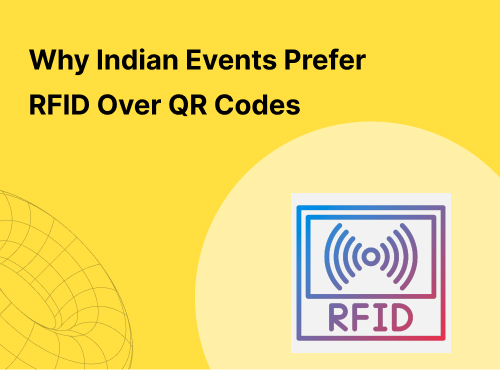
Top 5 Reasons Why Event Organizers in India Prefer RFID Wristbands Over QR Codes
Discover why RFID wristbands beat QR codes for cashless payments at events in India. FinkUP powers secure, faster, smarter RFID solutions for modern events.
Read More 
UPI Integration for Events: How to Streamline Payments and Boost Revenue in India
Streamline payments at events in India with UPI integration. Use FinkUP for UPI, QR codes, RFID & digital wallets to boost revenue & simplify operations.
Read More 
Step-by-Step Guide to Implementing Cashless Payment Systems for Your Next Event in India
Step-by-step guide to implementing cashless payments for events in India. Use UPI, QR codes, RFID & digital wallets with FinkUP for seamless transactions.
Read More 
Simplifying Payments at Corporate Events: Why Digital Wallets Work Better Than Cash
Simplify payments at corporate events in India with FinkUP. Digital wallets, UPI, QR codes, RFID wristbands & real-time dashboards for seamless transactions.
Read More 
How RFID Wristbands Are Transforming Cashless Payments at Indian Music Festivals
Explore RFID wristbands for cashless payments at Indian music festivals. FinkUP offers UPI, QR, digital wallets, and real-time dashboards for events.
Read More 
Why Cashless Payments Are the Future of Large-Scale Events in India
Explore cashless payment solutions in India for events. UPI, QR codes, RFID wristbands, and digital wallets with FinkUP for faster, secure transactions.
Read More 
Create & Sell Event Tickets Online with India’s Easiest Self-Serve Ticketing Platform
Discover how FinkUP's Cashless Payments System enables fast, secure, and hassle-free cashless payments at any event—from intimate gatherings to large concerts. Learn how it works and why it's the future of event payments.
Read More 
Cashless Payments System in Events: The Future is Here with FinkUP
Discover how FinkUP's Cashless Payments System enables fast, secure, and hassle-free cashless payments at any event—from intimate gatherings to large concerts. Learn how it works and why it's the future of event payments.
Read More 





FAQs
What is the FinkUP Box Office POS system?
FinkUP Box Office POS is a real-time, on-site ticketing and registration system built for concerts, expos, sports events, and public gatherings. It enables walk-in registrations, ticket sales, badge printing, and check-ins with complete payment and reporting features, all from a mobile POS device.
Can I sell tickets on the spot using this system?
Yes, our event ticketing POS allows you to sell tickets instantly at the venue. You can choose ticket categories, print QR-enabled passes, collect payments via UPI, card, or cash, and issue tax-compliant invoices — all in real time through a compact on-site POS.
Is the system suitable for managing walk-in guest registrations?
Absolutely. FinkUP’s POS software is designed to handle high volumes of walk-in attendees. You can register guests instantly, print wristbands or badges, assign access levels, and even capture custom data fields on the go — making it perfect for expos, festivals, and campus events.
Does the POS support ticket or badge printing?
Yes, FinkUP supports real-time ticket printing, badge generation, and wristband issuance. You can print thermal tickets with QR codes or full-color badges with attendee info, ideal for conferences, exhibitions, and corporate summits where physical IDs are required at entry.
Can this system work without an internet connection?
Yes, FinkUP Box Office POS runs in offline mode and syncs all ticket sales, registrations, and check-in data once reconnected. It’s ideal for outdoor events, fairs, and open-air venues where internet connectivity may be unreliable or inconsistent.
Is it compatible with my existing printers or hardware?
FinkUP is compatible with most standard ticket printers, thermal badge printers, cash drawers, and Android-based POS devices. You don’t need to invest in expensive new hardware — our system integrates seamlessly with your current box office setup.
What payment modes does the POS system support?
Our event POS supports UPI, credit/debit cards, wallets, and even cash. You can collect payments from walk-in attendees with instant billing and settlement, offering flexibility to your guests and ensuring quick transaction handling at the ticket counter.
Can I track ticket sales and check-in stats live?
Yes. FinkUP provides real-time analytics and dashboards to track every ticket sold, every guest checked-in, and every transaction processed. You can view data by counter, device, staff member, or payment method — all synced to your main backend panel.
show more
Popular city
Bengaluru
Chennai
Delhi
Jaipur
Kolkata
Mumbai
Pune
All cities
Agra
Ahmedabad
Ajmer
Alibaug
Alwar
Amalapuram
Amravati
Amritsar
Anand
Aurangabad
Ayodhya
Bagdogra
Bardoli
Bharuch
Bhavnagar
Bhopal
Bhubaneswar
Bokajan
Chandigarh
Coimbatore
Coorg
Dahod
Dehradun
Dholka
Eluru
Erode
Faridabad
Gandhinagar
Ghaziabad
Goa
Godavarikhani
Godhra
Gokarna
Guntakal
Guntur
Gurugram
Guwahati
Hampi
Hassan
Hyderabad
Igatpuri
Imphal
Indore
Jabalpur
Jaisalmer
Jalandhar
Jamnagar
Jamshedpur
Jodhpur
Kanpur
Karbi Anglong
Karimnagar
Karjat
Kasol
Kochi
Kolhapur
Kota
Kumbakonam
Lakshadweep
Leh
Lonavala
Lucknow
Ludhiana
Madurai
Mahabalipuram
Manali
Mangalore
Manipal
Mansa
Mathura
Mehsana
Mohali
Mysore
Nadiad
Nagpur
Nainital
Nashik
Navsari
Noida
Online
Ooty
Panchkula
Parigi
Patiala
Patna
Pollachi
Prayagraj
Puducherry
Pushkar
Raipur
Rajahmundry
Rajkot
Ranchi
Rishikesh
Rourkela
Salem
Sanand
Secunderabad
Shillong
Shimla
Siddipet
Siliguri
Solan
Spiti
Srikakulam
Surat
Tadepalligudem
Thane
Thrissur
Tirunelveli
Tirupati
Trichy
Trivandrum
Udaipur
Udupi
Ujjain
Vadodara
Valsad
Vapi
Vijayawada
Viramgam
Visakhapatnam
Vizag
Vizianagaram
Warangal









